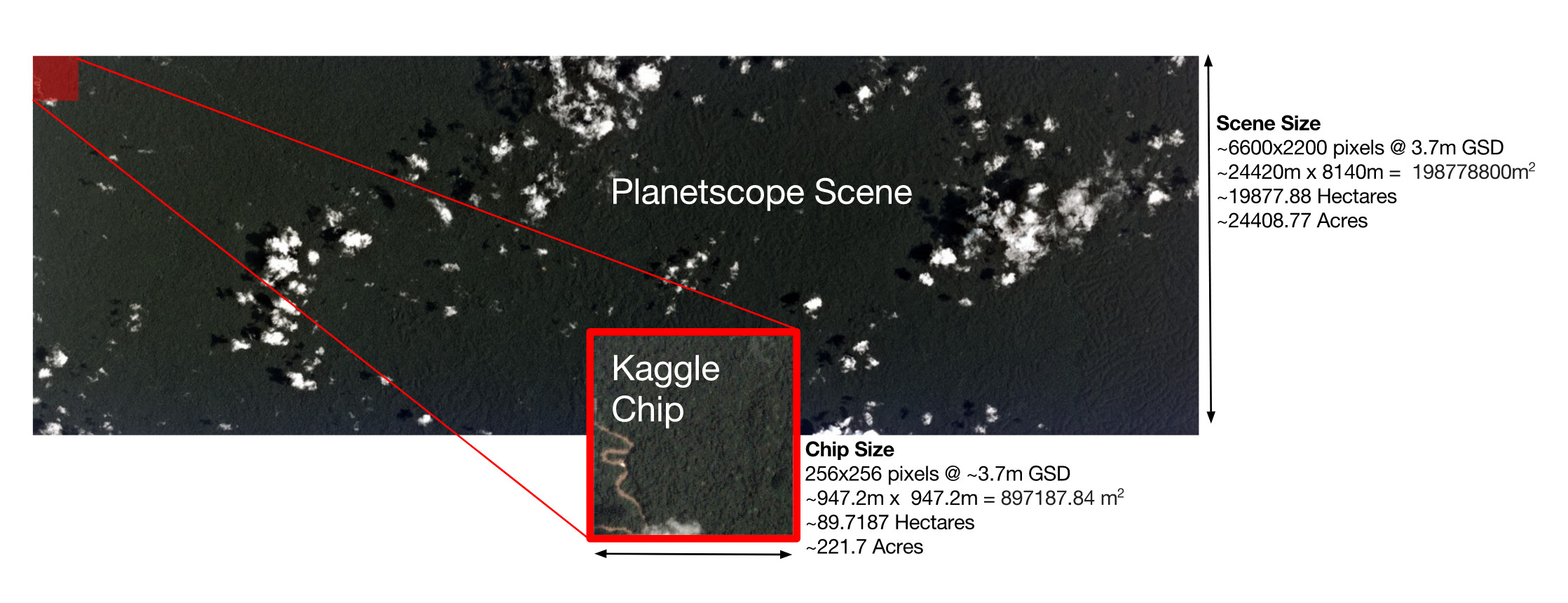Model: "sequential_1"
_________________________________________________________________
Layer (type) Output Shape Param #
=================================================================
conv2d_1 (Conv2D) (None, 128, 128, 32) 896
_________________________________________________________________
conv2d_2 (Conv2D) (None, 126, 126, 32) 9248
_________________________________________________________________
max_pooling2d_1 (MaxPooling2 (None, 63, 63, 32) 0
_________________________________________________________________
dropout_1 (Dropout) (None, 63, 63, 32) 0
_________________________________________________________________
conv2d_3 (Conv2D) (None, 63, 63, 64) 18496
_________________________________________________________________
conv2d_4 (Conv2D) (None, 61, 61, 64) 36928
_________________________________________________________________
max_pooling2d_2 (MaxPooling2 (None, 30, 30, 64) 0
_________________________________________________________________
dropout_2 (Dropout) (None, 30, 30, 64) 0
_________________________________________________________________
conv2d_5 (Conv2D) (None, 30, 30, 128) 73856
_________________________________________________________________
conv2d_6 (Conv2D) (None, 28, 28, 128) 147584
_________________________________________________________________
conv2d_7 (Conv2D) (None, 26, 26, 128) 147584
_________________________________________________________________
max_pooling2d_3 (MaxPooling2 (None, 13, 13, 128) 0
_________________________________________________________________
dropout_3 (Dropout) (None, 13, 13, 128) 0
_________________________________________________________________
conv2d_8 (Conv2D) (None, 13, 13, 256) 295168
_________________________________________________________________
conv2d_9 (Conv2D) (None, 11, 11, 256) 590080
_________________________________________________________________
conv2d_10 (Conv2D) (None, 9, 9, 256) 590080
_________________________________________________________________
max_pooling2d_4 (MaxPooling2 (None, 4, 4, 256) 0
_________________________________________________________________
dropout_4 (Dropout) (None, 4, 4, 256) 0
_________________________________________________________________
flatten_1 (Flatten) (None, 4096) 0
_________________________________________________________________
dense_1 (Dense) (None, 17) 69649
=================================================================
Total params: 1,979,569
Trainable params: 1,979,569
Non-trainable params: 0
_________________________________________________________________